- Topic1/3
27k Popularity
9k Popularity
14k Popularity
7k Popularity
16k Popularity
- Pin
- 🎉 Gate Square Growth Points Summer Lucky Draw Round 1️⃣ 2️⃣ Is Live!
🎁 Prize pool over $10,000! Win Huawei Mate Tri-fold Phone, F1 Red Bull Racing Car Model, exclusive Gate merch, popular tokens & more!
Try your luck now 👉 https://www.gate.com/activities/pointprize?now_period=12
How to earn Growth Points fast?
1️⃣ Go to [Square], tap the icon next to your avatar to enter [Community Center]
2️⃣ Complete daily tasks like posting, commenting, liking, and chatting to earn points
100% chance to win — prizes guaranteed! Come and draw now!
Event ends: August 9, 16:00 UTC
More details: https://www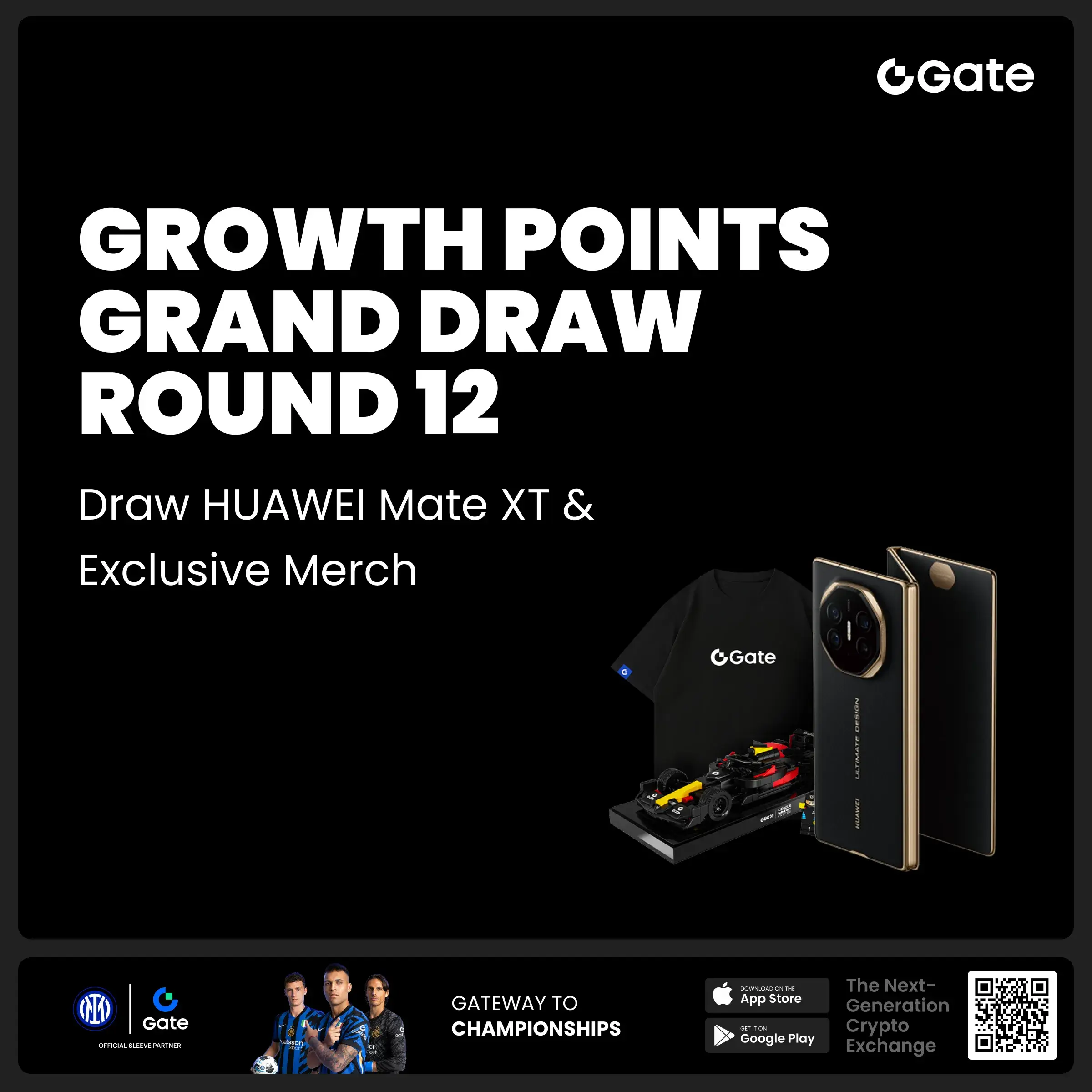
- #Gate 2025 Semi-Year Community Gala# voting is in progress! 🔥
Gate Square TOP 40 Creator Leaderboard is out
🙌 Vote to support your favorite creators: www.gate.com/activities/community-vote
Earn Votes by completing daily [Square] tasks. 30 delivered Votes = 1 lucky draw chance!
🎁 Win prizes like iPhone 16 Pro Max, Golden Bull Sculpture, Futures Voucher, and hot tokens.
The more you support, the higher your chances!
Vote to support creators now and win big!
https://www.gate.com/announcements/article/45974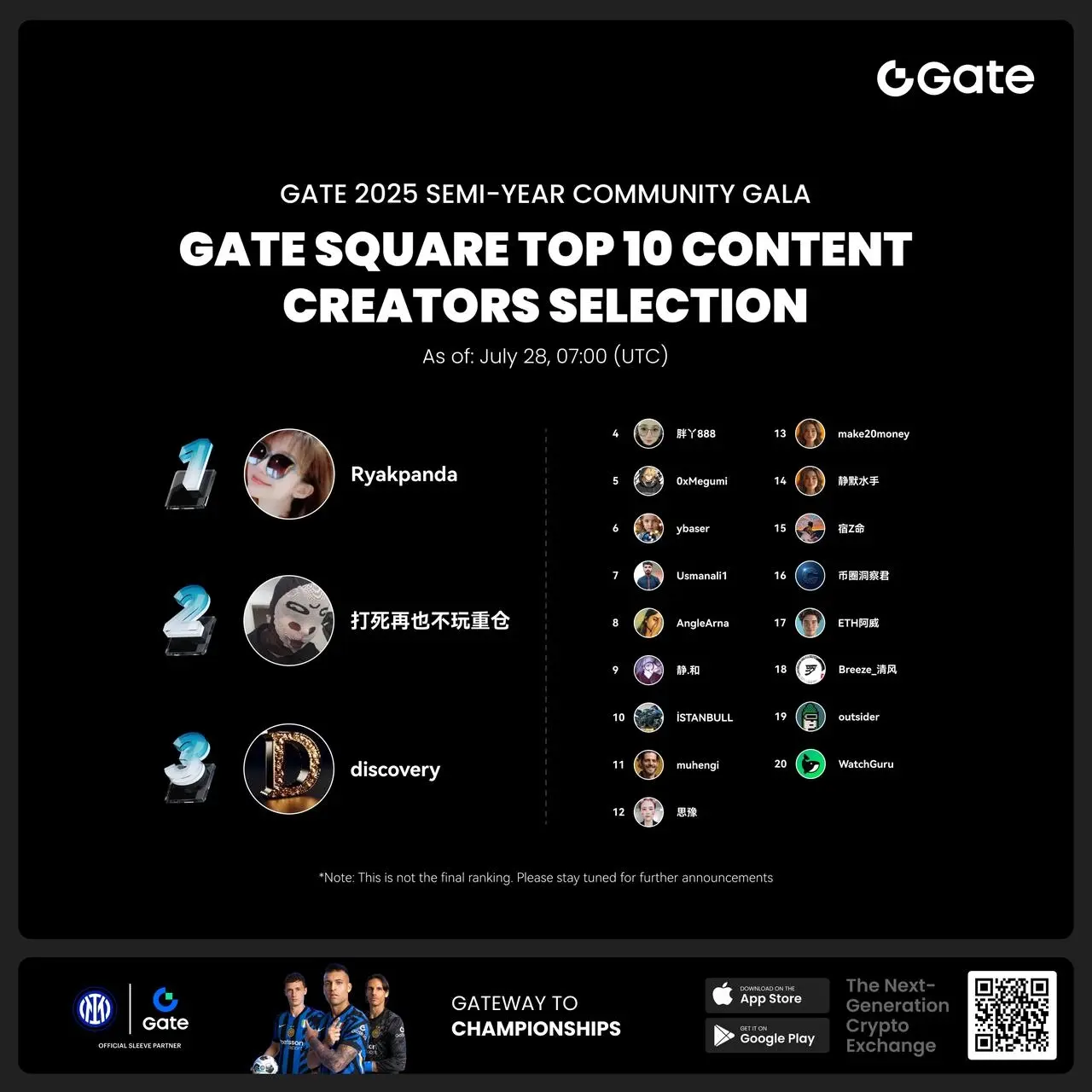
5ireChain Testnet Operation Guide: From Wallet Installation to Token Interaction Complete Strategy
5ireChain Testnet Interaction Guide
5ireChain is an EVM-compatible layer-1 smart contract platform. The project has received large-scale funding, attracting widespread attention in the industry. This article will introduce how to interact on the 5ireChain Testnet.
First, we need to install the 5ire wallet. Unlike common browser extensions, the 5ire wallet needs to be downloaded and installed manually. After downloading, unzip the file and drag the relevant folder into the Chrome extensions page. Please ensure that developer mode is enabled.
After installation is complete, find the 5ire wallet icon in the extensions menu at the top right corner of your browser. Click on it and follow the prompts to create a new wallet. Note: When creating a password, it must include uppercase and lowercase letters, numbers, and special characters. Be sure to properly save your mnemonic phrase and private key.
After creating the wallet, we can start interacting with the Testnet. First, open the 5ire wallet, switch to the "swap" function, and copy the native address. Then visit the Testnet faucet page and paste the address to receive test tokens.
After successfully obtaining the test tokens, return to the wallet for interaction. Enter the appropriate amount of tokens in the swap interface to complete the exchange operation. You will find that the tokens from the native address have been sent to the EVM address.
In addition to the swap function, we can also try the "Transfer" feature. You can create another wallet address or transfer to other users. When transferring, you need to select the corresponding native address or EVM address.
After completing these basic operations, you have mastered the main interaction methods of the 5ireChain Testnet. Next, you can continue to explore more features or participate in related community tasks to further understand this emerging blockchain project.
Remember, it is essential to exercise caution when participating in any blockchain project, ensuring that you understand the potential risks. Stay updated on the project's progress and conduct thorough research, as this is crucial for achieving success in the Web3 space.