- Topic
26k Popularity
15k Popularity
44k Popularity
16k Popularity
41k Popularity
19k Popularity
7k Popularity
3k Popularity
113k Popularity
28k Popularity
- Pin
- 🎊 ETH Deposit & Trading Carnival Kicks Off!
Join the Trading Volume & Net Deposit Leaderboards to win from a 20 ETH prize pool
🚀 Climb the ranks and claim your ETH reward: https://www.gate.com/campaigns/site/200
💥 Tiered Prize Pool – Higher total volume unlocks bigger rewards
Learn more: https://www.gate.com/announcements/article/46166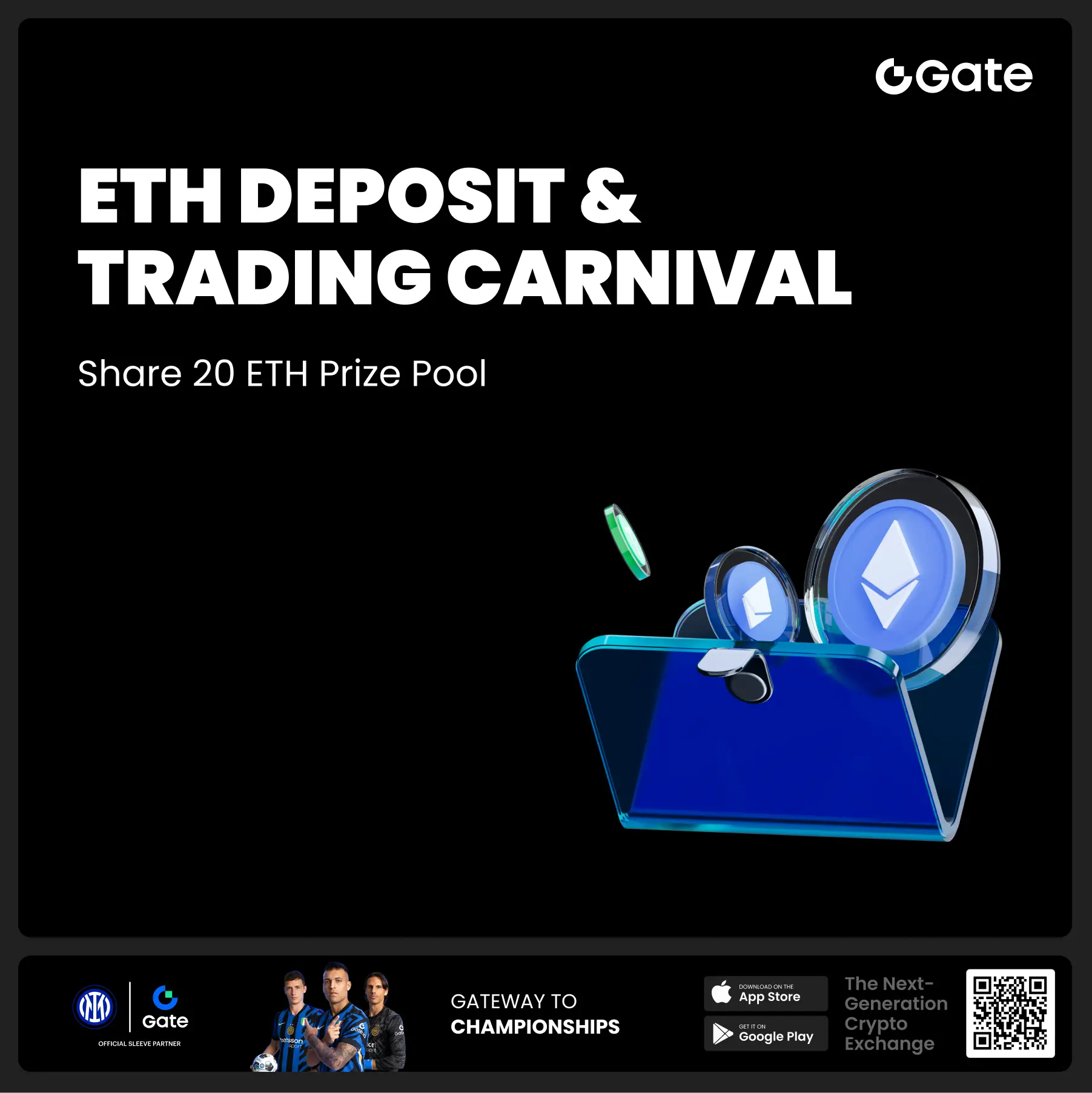
- 📢 ETH Heading for $4800? Have Your Say! Show Off on Gate Square & Win 0.1 ETH!
The next bull market prophet could be you! Want your insights to hit the Square trending list and earn ETH rewards? Now’s your chance!
💰 0.1 ETH to be shared between 5 top Square posts + 5 top X (Twitter) posts by views!
🎮 How to Join – Zero Barriers, ETH Up for Grabs!
1.Join the Hot Topic Debate!
Post in Gate Square or under ETH chart with #ETH Hits 4800# and #ETH# . Share your thoughts on:
Can ETH break $4800?
Why are you bullish on ETH?
What's your ETH holding strategy?
Will ETH lead the next bull run?
Or any o
- 🧠 #GateGiveaway# - Crypto Math Challenge!
💰 $10 Futures Voucher * 4 winners
To join:
1️⃣ Follow Gate_Square
2️⃣ Like this post
3️⃣ Drop your answer in the comments
📅 Ends at 4:00 AM July 22 (UTC)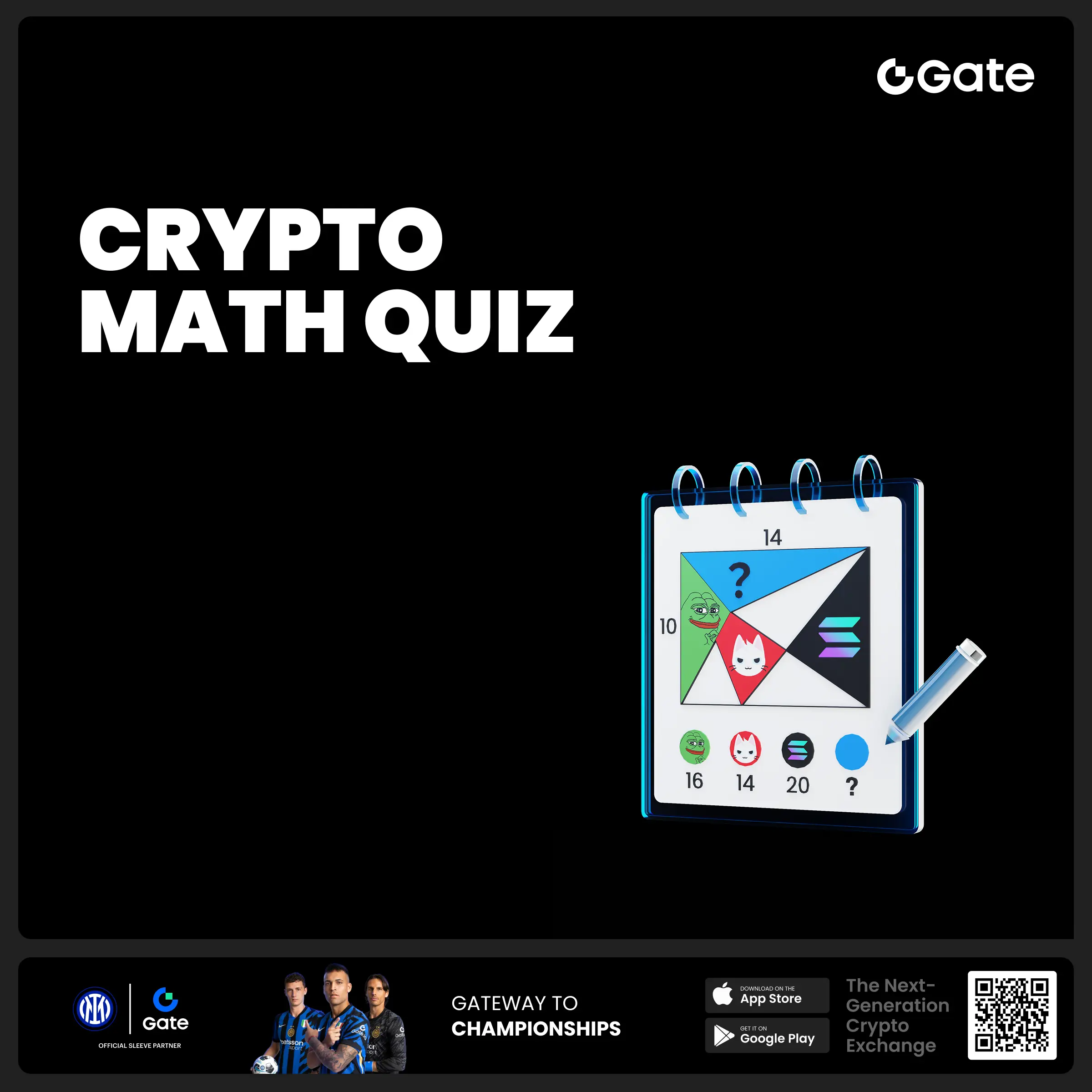
- 🎉 #Gate Alpha 3rd Points Carnival & ES Launchpool# Joint Promotion Task is Now Live!
Total Prize Pool: 1,250 $ES
This campaign aims to promote the Eclipse ($ES) Launchpool and Alpha Phase 11: $ES Special Event.
📄 For details, please refer to:
Launchpool Announcement: https://www.gate.com/zh/announcements/article/46134
Alpha Phase 11 Announcement: https://www.gate.com/zh/announcements/article/46137
🧩 [Task Details]
Create content around the Launchpool and Alpha Phase 11 campaign and include a screenshot of your participation.
📸 [How to Participate]
1️⃣ Post with the hashtag #Gate Alpha 3rd - 🚨 Gate Alpha Ambassador Recruitment is Now Open!
📣 We’re looking for passionate Web3 creators and community promoters
🚀 Join us as a Gate Alpha Ambassador to help build our brand and promote high-potential early-stage on-chain assets
🎁 Earn up to 100U per task
💰 Top contributors can earn up to 1000U per month
🛠 Flexible collaboration with full support
Apply now 👉 https://www.gate.com/questionnaire/6888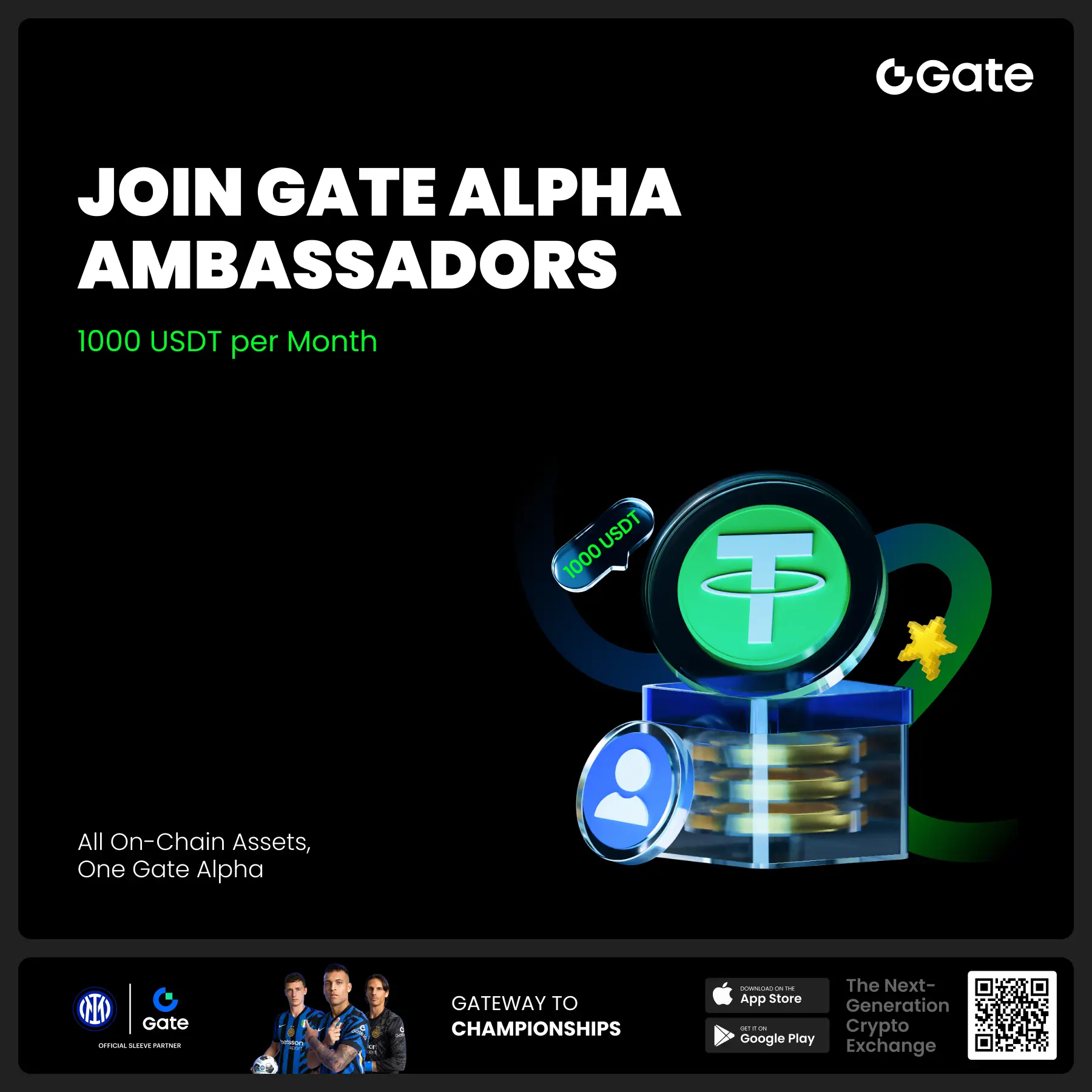
Teach you to directly use Etherscan to interact with Ethereum smart contracts
A simple tutorial for interacting directly with Ethereum smart contracts
This article will introduce you to how to interact directly with Ethereum smart contracts through Etherscan without relying on any DAPPs. This method is both secure and convenient, suitable for those who wish to avoid using unfamiliar software.
Preparation
Before we begin, please ensure that you have:
Steps
1. Ensure that the network connection is normal.
First, launch your network acceleration tool. When you are able to access Google without any problems, the network connection is ready.
2. Find the target smart contract
Open the Etherscan block explorer and find the smart contract address you want to interact with. This tutorial takes the NEST 3.0 version of the QP Token deposit contract as an example to demonstrate how to retrieve QP Token.
!
3. Connect your wallet
On the contract page:
!
4. Target positioning method
Find the method you need to call in the contract interface. In this example, we will use the "takeOut" method to retrieve the QP Token.
5. Execute contract interaction
For example, to withdraw 100 NEST Tokens:
In the first input box, enter the number of tokens (including 18 decimal places) to be withdrawn: 100000000000000000000
In the second input box, enter the contract address of the Token: For NEST Token: 0x04abeda201850ac0124161f037efd70c74ddc74c For NYFI: 0x075190c6130ea0a3a7e40802f1d77f4ea8f38fe2 For NHBTC: 0x1f832091faf289ed4f50fe7418cfbd2611225d46
Click the "Write" button to initiate the transaction.
Click "View your transaction" to check the transaction status.
Wait for the transaction to be confirmed
In this way, you can securely interact with smart contracts without using any additional DAPPs or importing your wallet into unknown software. This not only increases the safety of the operation, but also simplifies the entire process. This is an ideal option for those who want direct control over their assets.
Please remember to carefully verify all input information when conducting any blockchain transactions to ensure the accuracy and security of the operations. If you are unsure about certain steps, it is advisable to try them on a test network first or seek assistance from professionals.
!